The PS2 BIOS (Basic Input/Output System) is one of the most crucial components for anyone interested in emulating PlayStation 2 games on their PC or mobile device. Without it, no emulator can function properly. Whether you’re trying to relive nostalgic moments or explore a vast library of games you missed, understanding the PS2 BIOS is essential.
Let’s break down what the PS2 BIOS is, why it’s necessary, how to obtain it legally, and the role it plays in the emulation process.
Table of Contents
Understanding the PS2 BIOS
The PS2 BIOS is a small piece of software embedded in every PlayStation 2 console. It’s essentially the firmware that allows the console to boot up and communicate with its hardware. Just like how a computer can’t start without a BIOS, a PlayStation 2 emulator can’t function without the PS2 BIOS.
When you turn on a PS2, the BIOS kicks in first, checking hardware functionality and launching the PlayStation operating system. It handles everything from controller inputs to memory card operations, and even the reading of discs. Emulators mimic the hardware of the PS2, but without the BIOS, they can’t replicate the operating system or boot the games.
Why the PS2 BIOS is Crucial for Emulation

If you want to use an emulator like PCSX2—the most popular PS2 emulator—you’ll need to provide your own copy of the PS2 BIOS. This isn’t optional. The BIOS serves as the bridge between your computer and the PS2 games you’re trying to play.
Here’s what the PS2 BIOS does in an emulator environment:
- Initializes emulated hardware
- Loads and launches the game
- Manages in-game saves via memory cards
- Supports system-level functions like configuration and language settings
Without the PS2 BIOS, the emulator is essentially incomplete and non-functional. That’s why acquiring a legitimate PS2 BIOS file is often the first and most important step when setting up your emulator.
Is Downloading a PS2 BIOS Legal?
This is a topic that often generates confusion. The PS2 BIOS is copyrighted software owned by Sony. Downloading it from unauthorized sources is illegal, even if you own a PS2 console.
However, if you extract the BIOS from your own PlayStation 2, that’s a different story. Using a tool such as BIOS dumper software, you can legally transfer the BIOS from your own console to your PC. This process ensures you’re not infringing on Sony’s copyrights, and you get a fully legal version of the PS2 BIOS for emulation purposes.
In essence:
- Illegal: Downloading PS2 BIOS from a website or torrent.
- Legal: Dumping your own PS2 BIOS from your own console.
How to Extract the PS2 BIOS Legally
To legally use a PS2 BIOS, you’ll need a few tools and a bit of technical know-how. Here’s a simplified step-by-step process:
- Obtain a PlayStation 2 console: You must own the hardware.
- Use BIOS dumper software: Software like “PS2Dumper” can be used to extract the BIOS from your console.
- Transfer via USB or memory card: Move the dumped BIOS files to a USB drive or memory card.
- Copy to your computer: Paste the BIOS files into the designated folder of your emulator.
The entire process may take 15–30 minutes, but it ensures that you’re complying with legal standards while still gaining full access to PS2 emulation.
Different Versions of PS2 BIOS
The PS2 BIOS isn’t a one-size-fits-all file. There are different regional versions, including:
- Japan (J)
- USA (U)
- Europe (E)
Each version has slight variations, particularly with language settings, regional encoding, and compatibility with region-locked games. Most emulators like PCSX2 support multiple BIOS versions, and you can even switch between them depending on which game you’re trying to play.
It’s also worth noting that different hardware revisions of the PS2 (e.g., SCPH-30001 vs. SCPH-50001) may have subtle BIOS differences, which could impact performance or compatibility in rare cases.
How to Use the PS2 BIOS in Emulators
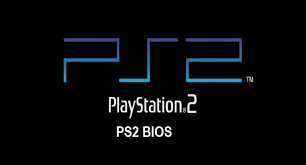
Once you’ve obtained your PS2 BIOS legally, here’s how to set it up in an emulator like PCSX2:
- Install the emulator: Download and install PCSX2 or another emulator of your choice.
- Place BIOS file in the BIOS folder: Most emulators have a designated folder for BIOS files.
- Configure the BIOS in settings: Go into the emulator’s configuration menu and select your BIOS file.
- Load your game ISO: Once everything is set up, load your PS2 game image (ISO) and start playing.
That’s it! With the right BIOS and emulator settings, you can enjoy PlayStation 2 classics with enhanced graphics and improved performance.
Emulation Quality Depends on the PS2 BIOS
While the PS2 BIOS is a small file, its impact is massive. It determines how accurately the emulator can mimic real hardware. A good BIOS ensures better compatibility, fewer glitches, and improved save functionality.
Some games simply won’t run properly without the correct PS2 BIOS version. Others may experience issues like:
- Missing textures
- Audio lag
- Memory card errors
These are usually tied to using the wrong or incomplete BIOS file. Using a clean dump from your own console is the best way to avoid these problems.
Common Issues with PS2 BIOS
Even when done correctly, users can encounter problems with the PS2 BIOS. Here are a few common ones and how to fix them:
- “BIOS Not Found” Error: Make sure your BIOS file is in the correct folder and properly named.
- Black Screen on Boot: Could be due to a corrupted BIOS file. Try re-dumping or replacing it.
- Region Lock Errors: Use the correct regional BIOS that matches your game’s region.
Most emulator communities have forums and guides to help troubleshoot BIOS issues. Be sure to consult them if you hit a roadblock.
Can You Play PS2 Games Without the PS2 BIOS?
No, you cannot. Every legitimate PS2 emulator requires the PS2 BIOS to function. While there have been experimental attempts to create open-source BIOS alternatives, none are fully functional or compatible with commercial games.
So, if you’re serious about PS2 emulation, acquiring the correct PS2 BIOS is non-negotiable.
Also read Kathleen Nimmo Lynch A Life in the Shadows
Conclusion: The Essential Role of the PS2 BIOS
In the world of PlayStation 2 emulation, the PS2 BIOS is the backbone of the experience. It’s the firmware that makes everything work—from starting the game to saving your progress.
Using a PS2 BIOS legally and correctly not only ensures you’re within your rights but also provides the best performance and compatibility. If you’re planning to dive into the massive library of PS2 games using emulation, taking the time to understand and properly set up the PS2 BIOS is the most important first step.
Whether you’re revisiting old classics or discovering them for the first time, your journey starts with the PS2 BIOS.
Would you like a step-by-step visual guide or tools for dumping your own BIOS from a PS2 console?


